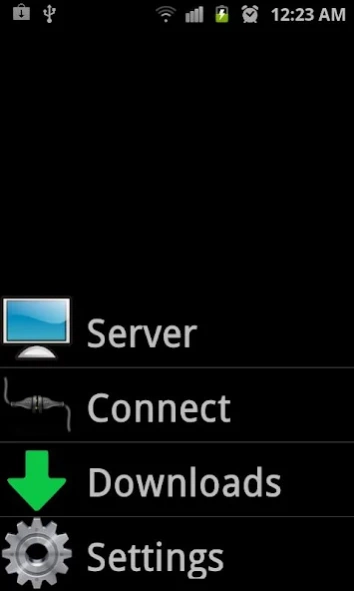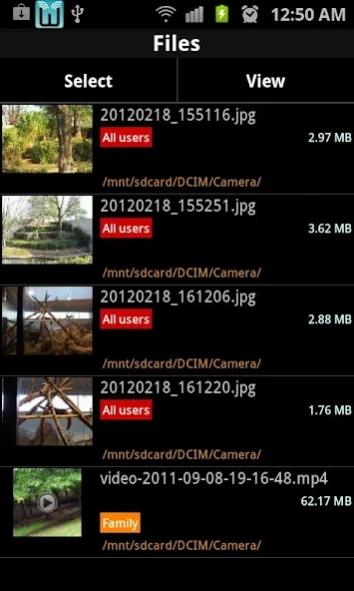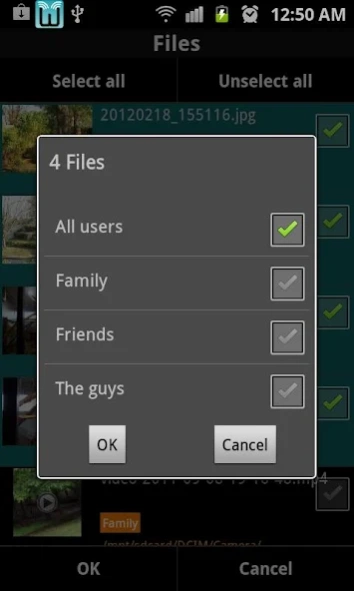WiFizer - wifi file sharing 1.2.1
Free Version
Publisher Description
WiFizer - wifi file sharing - WiFizer - fast, secure, & efficient file sharing between Android devices.
WiFizer - fast, secure, efficient & free way to share files between Android devices over wireless local area networks (wifi).
WiFizer is not your typical file sharing program. WiFizer is a fast, secure, easy, and efficient way to share files between Android™ devices. WiFizer utilizes local wireless networks to share files by turning your Android device into a file sharing server.
WiFizer uses an efficient access control mechanism. There are three entities: users, groups, and files. Users are authorized devices that access the server. A User can be a member of one or more groups. A File can be shared with one or more groups. For example, a file shared with a group called “Family” can be accessed by all members of the “Family” group.
Why WiFizer is different?
• Access control — The only Android app turning your device into a file sharing server with true access control. Only authorized users can access your server. Authorized users can only view what you allow them to access. Also, users can be blocked from accessing your server.
• Secure — Unlike other file sharing apps, all communications are protected with a high-grade SSL to protect your privacy by encrypting all transmitted data before it leaves your device (The same strength of encryption when you access your bank account online). Be aware, most file sharing apps do not utilize any form of encryption.
WiFizer is bundled with the highest security standards providing confidentiality, authentication, and data integrity protecting against network eavesdroppers.
• No more slow Bluetooth — WiFizer utilizes wireless networks for high speed file transfer.
• Efficient — One tap and your WiFizer server appears in the network. Also, one tap and a user connects to your server. No passwords involved. No more pushing files to individual devices one by one. No more exposing all of your data just to share a few files. No more looking up and typing an IP address every time you share something.
Additional Features
• Protective sharing — WiFizer makes sure only the originally shared file is accessible. If the original file contents were modified, the file will not be downloadable until you take action (by approving/removing the sharing of the file). This ensures that you are NOT accidentally sharing a file you do not mean to share.
• Share any type of file — WiFizer enables you to share any type of file.
• Share with multiple — WiFizer allows multiple users to connect to the WiFizer server at the same time.
Hint: When there is no wireless network around, WiFizer can be used over a device’s built-in wireless access point (hotspot). Please note that WiFizer is NOT a hotspot enabler app. Instead, WiFizer utilizes wireless networks to share files.
Supported languages:
• Arabic العربية
• English
The WiFizer team is committed to your satisfaction. If you have any feedback, suggestions or comments please contact us. If you want the app translated to your native language, please contact us and we will be more than happy to work with you.
Visit us at: http://wifizer.com
How to use: http://wifizer.com/how
Feedback & support: http://wifizer.com/contact
Keywords: wifi file share file sharing filesharing network wifi file sharing shared server connect tablet supported secure secured communication connection connections file transfer best عربي عربية العربية برنامج مشاركة ملفات وايرلس وايفاي واي فاي شبكة بلوتوث وايفايزر سيرفر ملف وايفيزر واي فايزر
About WiFizer - wifi file sharing
WiFizer - wifi file sharing is a free app for Android published in the System Maintenance list of apps, part of System Utilities.
The company that develops WiFizer - wifi file sharing is Hay labs. The latest version released by its developer is 1.2.1. This app was rated by 1 users of our site and has an average rating of 4.0.
To install WiFizer - wifi file sharing on your Android device, just click the green Continue To App button above to start the installation process. The app is listed on our website since 2013-06-18 and was downloaded 28 times. We have already checked if the download link is safe, however for your own protection we recommend that you scan the downloaded app with your antivirus. Your antivirus may detect the WiFizer - wifi file sharing as malware as malware if the download link to com.Hay.WiFizerT is broken.
How to install WiFizer - wifi file sharing on your Android device:
- Click on the Continue To App button on our website. This will redirect you to Google Play.
- Once the WiFizer - wifi file sharing is shown in the Google Play listing of your Android device, you can start its download and installation. Tap on the Install button located below the search bar and to the right of the app icon.
- A pop-up window with the permissions required by WiFizer - wifi file sharing will be shown. Click on Accept to continue the process.
- WiFizer - wifi file sharing will be downloaded onto your device, displaying a progress. Once the download completes, the installation will start and you'll get a notification after the installation is finished.